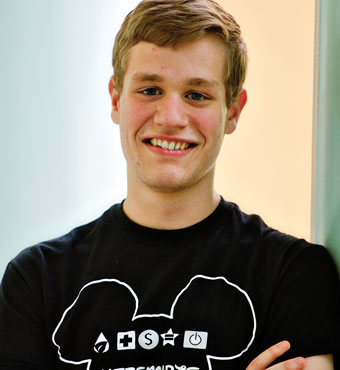Guide to good med smartphone apps – National Consumers League
 Three out of four Americans struggle to take their medications as directed, and this costs our healthcare system $300 billion every year! New smartphone apps can help consumers — especially those with chronic conditions or multiple medications — take their medication as directed and become healthier. These apps can be a great tool to help you keep track of your meds, but not all medication apps are alike and some are more useful than others.
Three out of four Americans struggle to take their medications as directed, and this costs our healthcare system $300 billion every year! New smartphone apps can help consumers — especially those with chronic conditions or multiple medications — take their medication as directed and become healthier. These apps can be a great tool to help you keep track of your meds, but not all medication apps are alike and some are more useful than others.
Today’s health apps range from helping users eat healthier, to looking up symptoms, providing daily motivation tips, or helping you take your medications as directed (or adherence).
The purpose of medication management apps is to help you take your medication(s) as directed. Once you download a medication management app, you are often asked to input information about all the meds you are taking, including the dose (how much), how often, and when you take them. The apps usually offer an alert or reminder when you are supposed to take each medication.
Before picking a medication management app check to make sure it has the following features:
- Good Security – Apps often store your private, personal information so be sure to pick an app that has safeguards in place to protect you. The app should have a log-in that requires a password and a disclaimer that guarantees that your information will not be shared with third parties without your knowledge. The app should not ask you to provide sensitive, identifying information, such as your social security number.
- Reminders – Reminders, often sent as alerts, remind you when to take your medications according to the times you have set. The best systems let you indicate that you have taken the medication, need to delay taking the medication, or have stopped taking the medication altogether. Make sure the reminder is in a format that works for you.
- Personalizing Information – You should be able to input medication in the form of pills, inhalers, injections, liquids, or other forms. Some medication management apps only allow a certain number of medications, which is not helpful if you are taking many medications or if you are managing medications for more than one family member.
- “Notes” Field – You should be able to add in additional information about who prescribed the medication, directions about taking the medication, or any additional information in a “notes” field.
- Functionality (or usability) – Make sure the app is available for your particular type of smart phone or tablet, and you feel comfortable using it.
These additional features are helpful in a medication management app, but might require additional fees:
- Tracking missed doses – Apps that let you record whether you have taken or missed doses and use visual reports to track your progress can help you identify areas of weakness to improve overall adherence.
- Sharing information with health care providers and family caregivers – Apps that let you email, print, or export your prescriptions and habits can help make it easier to share this information with health care providers and family caregivers. Some apps allow your health care providers (with your permission) to update your medication regimen on your app and send you information automatically, which can be helpful when you need to make changes.
- Dose limits – Some medications have strict dose limits. For example, for pain medications with acetaminophen, it is important to not take more than directed. Apps that monitor the dose limits you input can be helpful to make sure you don’t take too much. These apps can adjust next dose reminders according to when you indicate you took your last dose, rather than on a strict “every X hours” type schedule, which could be harmful if you ended up taking your last dose late.
- Options for caregivers – If you manage the medications of one or more family members, some apps allow you to organize medication information and schedules for multiple family members.
- Other reminders – Some apps incorporate medication reminders that involve more than just an alert when it’s time to take your next medicine. This includes when you need to refill your prescription or when your prescription is about to expire.
- Reminders for more complicated medication schedules – If you have a complicated medication schedule, make sure your app fit your needs. Does that app let you mark a medication “as needed” but with strict dose limits? Does it let you mark a medication “every X days rather than every day? Can you group your meds?
- Medication database – These apps access a database of medications that allow you to enter, search, and select medications. This feature can save time and improve accuracy when entering your medication’s name and schedule.
- Accessing the app online – Some apps have a companion website that allows you to input information from a computer and sync it to your smart phone or tablet.
Make sure the app you pick works for you and makes it easier to manage your medications. Always ask your health care provider if you have questions about when and how to take your medication. Medication management apps can help you take care of your health by helping you take your mediation as directed.